There are a variety of reasons you might not want to require a video upload from a player. They might have demonstrated a skill in person, and you don’t need them to upload a video, or you may know that they’re already proficient in a particular skill and want them to move on. Here’s how to approve a test so your player can move on without uploading a video:
Step 1
Login to stagesbasketball.com and click Stages Training.
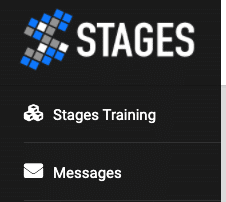
Step 2
Click through to the video you want to approve, and scroll down to see a list of your players.
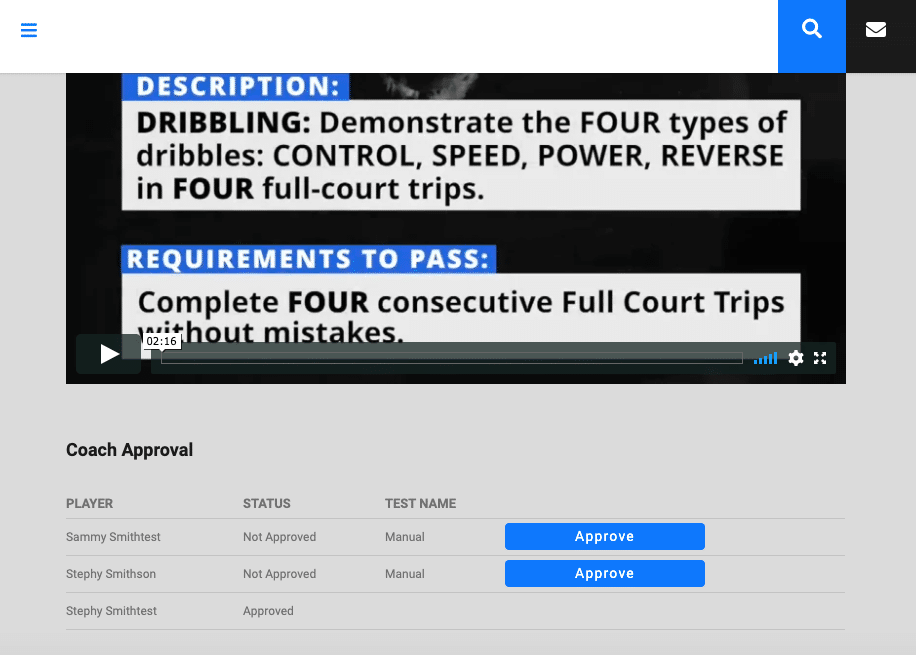
Step 3
Click Approve next to the player that you want to approve. Please note: this action cannot be undone. Once the test is approved, it will show up in Manage Tests as “manual,” so you can see that you approved the test without a video.

