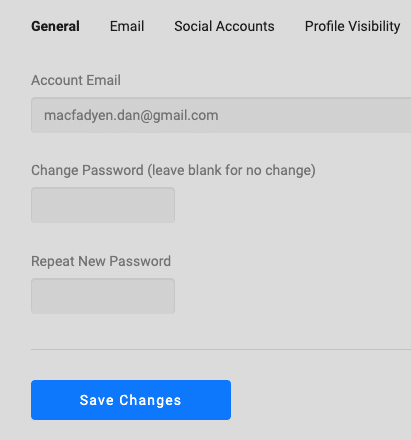Step 1
Hover your cursor over your name in the top right corner until a menu drops down, and click “Settings”

Step 2
Type in your new email address and/or password in the appropriate fields. You only need to type information into the fields you want to change. When you’re finished, click Save Changes.