REMOVING PLAYERS FROM YOUR TEAM
Step 1
Click on the ‘Team Management’ button in the left menu.
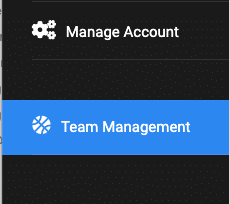
Step 2
Select the team you want to remove players from by either clicking the team name or the ‘View’ button.
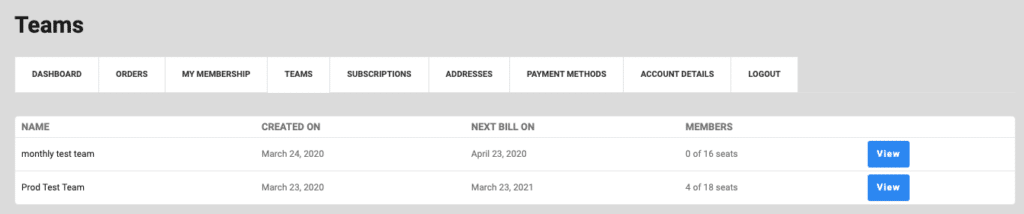
Step 3
Click the “Remove” button next to the player you want to remove.
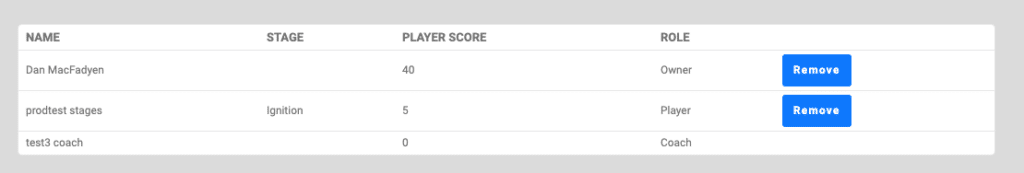
Step 4
As you remove players, the number of seats you have available for other players will increase.
